MIMS login
Use your web browser*(e.g., Chrome, Safari) to access Student iCON at:
https://workspace.google.com/dashboard
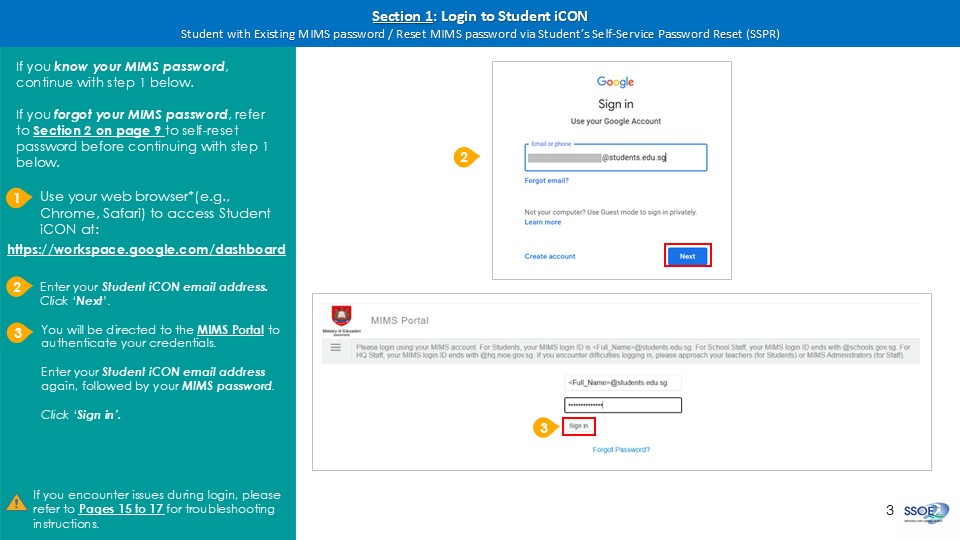
After successfully logged in for the first time, you should see the page below.
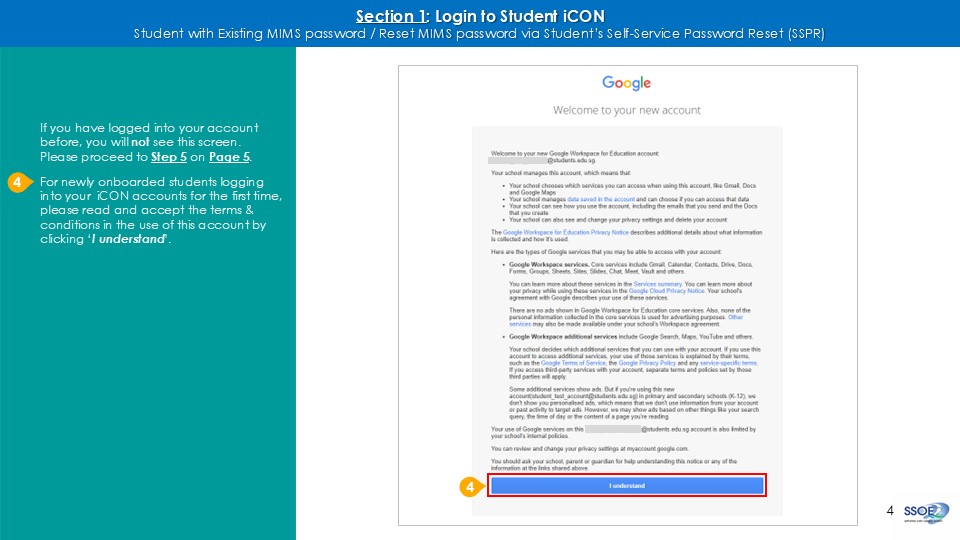
This is the landing page that you will see after logging in.
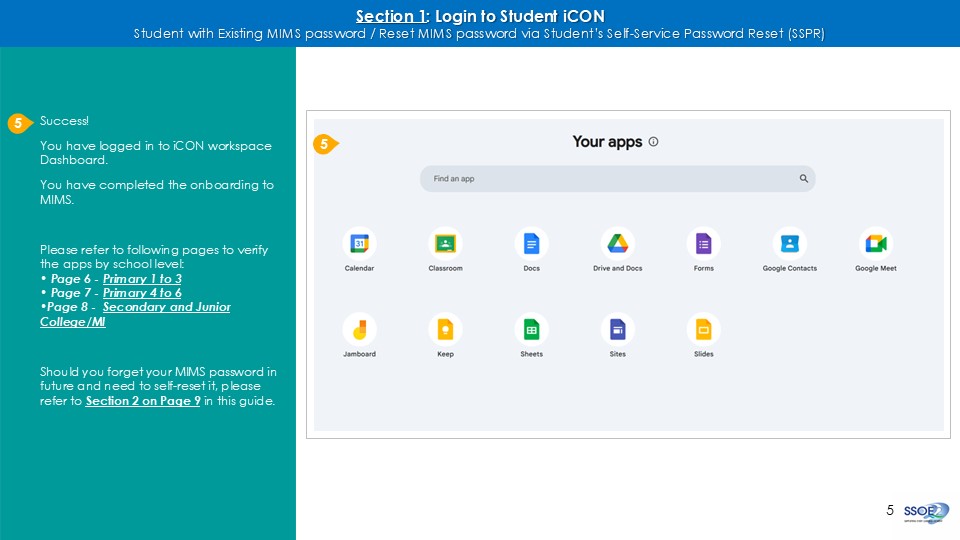
For Primary 1 to 3 students, these are the apps you are able to see.
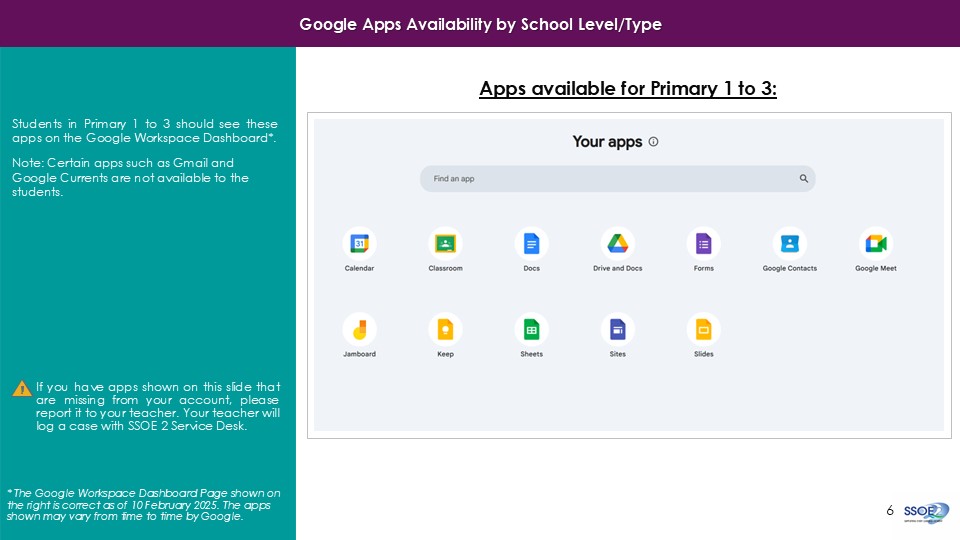
For Primary 4 to 6 students, these are the apps you are able to see.
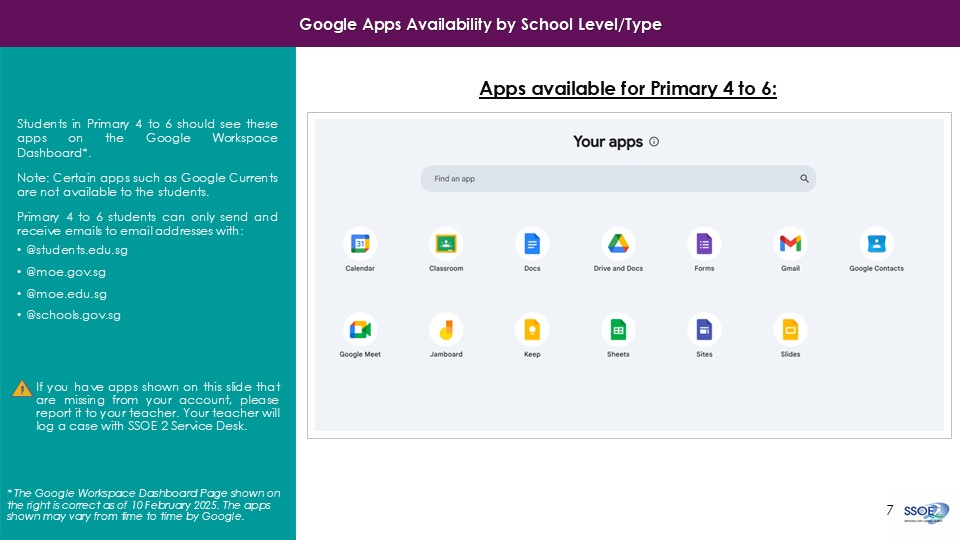
For

