MIMS (Self service reset password)
Note: Prior to using this ‘Forgot Password?’ feature, you should have already set up your MIMS Challenge Questions. If you have not done so, please approach your teachers for help.
URL for self service reset password: https://mims.moe.gov.sg/sspr
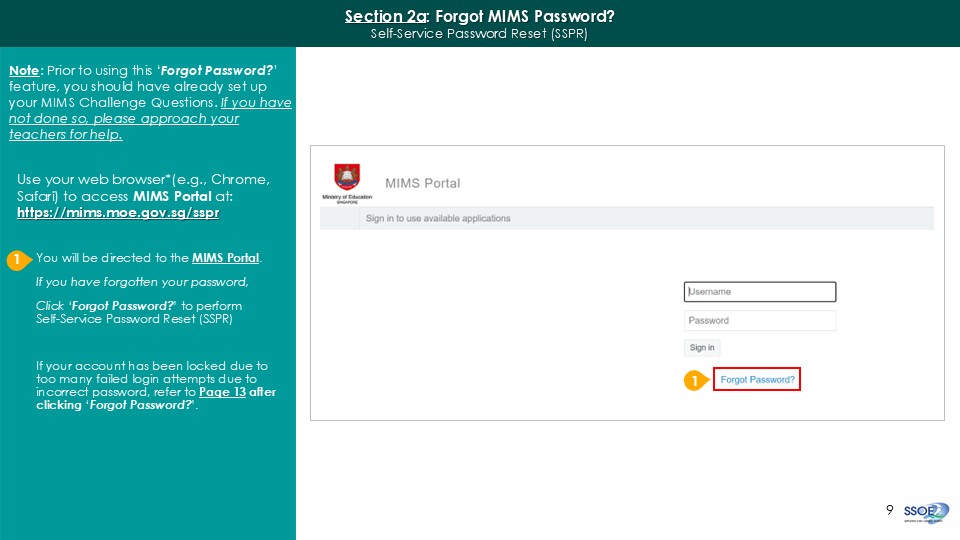
Enter your Student iCON email address. Click ‘Search’.
You will be prompted to answer two security questions that you have set earlier in order to perform a self-service password reset.
Enter your answers to the questions correctly and click ‘Check Answers’.
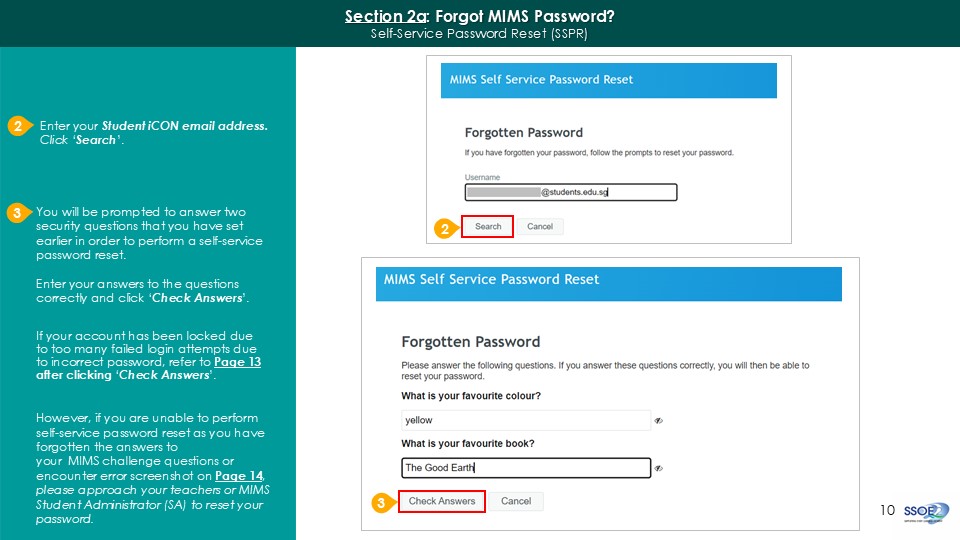
You will then be prompted to change your password.
Enter and confirm your new password, following the password requirement guidelines on the screen.
Click ‘Change Password’.
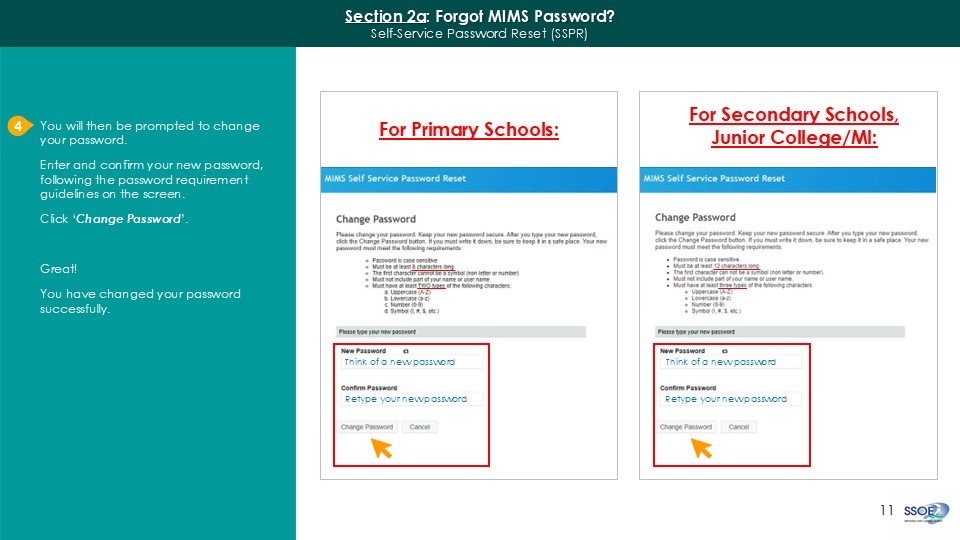
Your password change will take some time to be completed.
Once password change is successful,
Click ‘Continue’.

